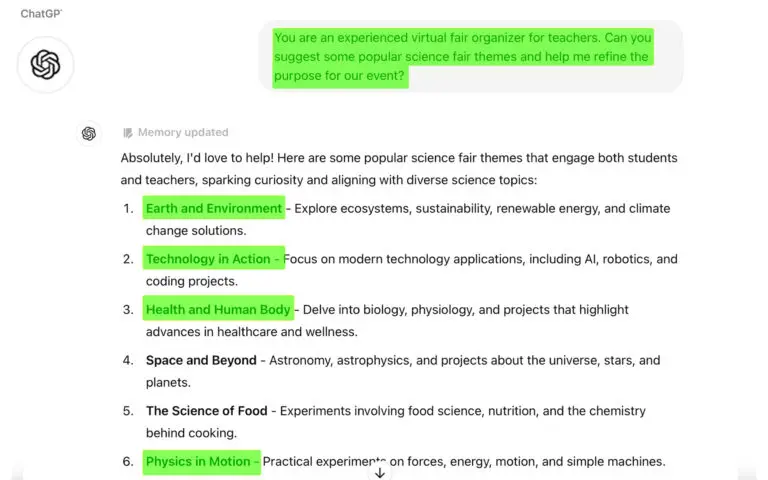Artificial intelligence is revolutionizing education, offering teachers powerful tools to create engaging lesson plans, enhance student engagement, and improve classroom management. Below, we’ve curated a list of 8 best free AI tools for teachers in 2025, including their pros and cons to help you decide which ones are best for you.
The 9 best free AI tools for teachers
- Canva: For creating stunning visuals, presentations, and collaborative classroom projects.
- AI For Teachers: (Free) Simplifies grading and enhances productivity for users.
- Kangaroos AI: Streamlines essay grading with AI-powered tools, customizable rubrics, and bulk uploads.
- Grammarly: An AI writing assistant that checks grammar, spelling, and style for teachers and students.
- ChatGPT: A versatile AI tool for brainstorming lesson ideas, answering questions, and creating educational content.
- Khan Academy AI Tutor: Personalizes student learning and provides insights for teachers to track progress.
- Edpuzzle: Transforms videos into interactive lessons with embedded quizzes and student progress tracking.
- Quizlet: Helps create flashcards and interactive quizzes to engage students in learning.
- GradeCam: Simplifies grading paper tests and offers instant feedback and analytics.
1. Canva for Education
Overview:
Canva is a design tool that enables teachers to create visually stunning lesson plans, presentations, posters, and worksheets. The Education version is free and comes with extra features for schools.
Pros:
- Easy-to-use drag-and-drop interface.
- Extensive library of templates tailored for education.
- Free collaboration tools for students and teachers.
Cons:
- Limited advanced customization in the free version.
- Requires a stable internet connection for smooth use.
2. AIForTeachers.ai
Overview:
AIForTeachers is a new AI-powered platform designed specifically for educators, offering personalized lesson plans, grading automation, and classroom analytics.
Pros:
- Tailored AI features designed specifically for teachers.
- Saves time on lesson planning and administrative tasks.
- Integrates seamlessly with other tools and offers extensive free AI prompt library.
Cons:
- May require a learning curve for non-tech-savvy users.
3. Grammarly
Overview:
Grammarly is an AI-powered writing assistant that helps teachers improve their writing, check for plagiarism, and ensure grammatical accuracy.
Pros:
- Excellent grammar and spell-check features.
- Provides feedback on tone, clarity, and engagement.
- Useful for reviewing student papers.
Cons:
- Free version doesn’t include advanced writing suggestions.
- Requires an internet connection to function.
4. Kangaroos AI
Overview:
Kangaroos AI is an emerging platform that focuses on essay grading, short answer grading and ai tools for teachers.
Pros:
- Grade multiple essays at once.
- Grade handwritten and typed documents automatically.
- Supports multiple languages.
Cons:
- May be advanced for some users.
5. ChatGPT
Overview:
ChatGPT is an AI conversational assistant that can help with brainstorming ideas, drafting lesson plans, and answering complex questions.
Pros:
- Highly versatile and user-friendly.
- Can assist with almost any teaching task, from grading to idea generation.
- Free version is sufficient for most users.
Cons:
- Responses may occasionally lack accuracy or depth.
- Not specifically tailored for teachers, requiring some creativity in its use.
6. Khan Academy’s AI Tutor
Overview:
Khan Academy’s AI Tutor uses GPT technology to offer personalized learning and assist teachers in tracking student progress.
Pros:
- Tailored to the educational environment.
- Provides real-time insights into student learning.
- Free for teachers and students.
Cons:
- Limited functionality in customizing teacher-specific workflows.
- Requires integration with other tools for broader classroom use.
7. Edpuzzle
Overview:
Edpuzzle helps teachers turn any video into an interactive lesson by embedding questions and tracking student engagement.
Pros:
- Easy-to-use interface for creating interactive video lessons.
- Integrates well with Google Classroom.
- Free version offers solid core features.
Cons:
- Advanced analytics and larger storage are restricted to the premium version.
- May take time to adapt for new users.
8. Quizlet
Overview:
Quizlet is a popular platform for creating flashcards and interactive quizzes, now enhanced with AI to help teachers create and customize materials faster.
Pros:
- Simple interface for creating study materials.
- AI suggestions to generate flashcards and quizzes.
- Free version sufficient for most needs.
Cons:
- Limited offline functionality.
- Free users may encounter ads.
Conclusion
These AI tools offer a mix of classroom management, lesson planning, and interactive teaching aids, all aimed at saving teachers time while improving student outcomes. Here’s a quick recap:
| Tool | Best For | Notable Drawback |
|---|---|---|
| Canva | Creating visuals and presentations | Limited customization in free version |
| AIForTeachers | Free AI Grading and AI Tools | Learning curve for beginners |
| Grammarly | Grammar and writing assistance | No advanced suggestions in free plan |
| Kangaroos AI | AI Grader and AI Tools | Learning curve for beginners |
| ChatGPT | Versatile teaching assistant | Occasionally inaccurate responses |
| Khan Academy AI | Personalized student tracking | Limited teacher workflow features |
| Edpuzzle | Interactive video lessons | Premium features gated |
| Quizlet | Flashcards and quizzes | Ads in free version |
Using these tools, teachers can focus more on their passion—teaching—while letting AI handle repetitive or time-consuming tasks.
How Can Teachers Can Stay Up to Date on AI?
How to stay informed and skilled in utilizing AI tools for teachers:
- Get Started Free with AI Tools for Teachers: Get free AI credits to start using AI tools for teachers today. Save time and enhance your teaching experience.
- Subscribe to Our AI for Teachers Blog: Dive into a wealth of articles on AI prompting and AI tools for teachers. Our blog provides in-depth insights and practical tips to effectively integrate AI into your teaching practices.