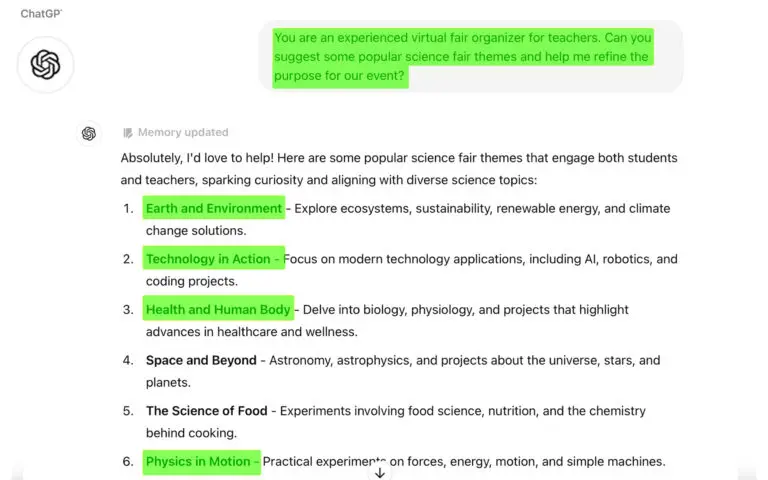In the evolving landscape of AI in education, chatbots have emerged as a powerful tool for teachers to enhance student engagement and facilitate learning outside the traditional classroom setting. The good news for teachers is that creating a chatbot in 2025 does not require any coding skills and can be accomplished for free.
This step-by-step guide will walk you through the easy process of creating your own educational chatbot or leveraging existing free resource like AIForTeachers.ai chatbots for an even easier setup.
Step 1: Define the Purpose of Your Chatbot
The first step in creating a chatbot is to define its purpose within your educational framework. Whether you’re aiming to provide instant answers to common student queries, deliver lesson summaries, or conduct quizzes, knowing what you want your chatbot to achieve is crucial.
Step 2: Choose a Free Chatbot Building Platform
For custom chatbot creation, there are several user-friendly platforms like Kangaroos, Chatfuel, Botsify, and ManyChat. These platforms offer free versions and are designed for users without any coding background. For those who prefer an even simpler solution, AIForTeachers.ai is available free for ChatGPT plus users, providing access to easy to use, advanced, education-focused chatbots that require no setup.
Step 3: Sign Up and Start a New Chatbot Project
After choosing a chatbot platform, the first step is to create an account to start your project. These platforms are designed to be intuitive, especially for users without coding expertise, making them ideal for teachers. After signing up, you’ll have access to detailed tutorials and guides. These are crafted to help educators smoothly navigate the platform and customizing their chatbots to enhance classroom learning for their students.
Step 4: Customize Your Chatbot
This step involves tailoring your chatbot to fit your educational content and style. On custom platforms, you’ll set up greetings, create conversation flows, and add educational content. Beyond the basics, this is your opportunity to inject personality into your chatbot, making it a friendly and approachable resource for students. Think of it as creating a digital teaching assistant that reflects your teaching methods and ethos, providing students with an engaging and supportive learning tool that’s available anytime, anywhere.
Step 5: Test Your Chatbot
Thoroughly testing your chatbot is essential to ensure it functions correctly and provides accurate information. Engage with your chatbot across various scenarios to fine-tune its responses and conversation flow.
Step 6: Deploy Your Chatbot
Once testing is complete, your chatbot is ready to be introduced to your students! Deployment methods vary based on the platform, with instructions provided for integrating the chatbot into websites, social media, or educational apps. Consider using our free Roo Grade method to ethically and seamlessly integrate chatbots, AI apps, or AI tools for teachers.
Step 7: Inform Your Students and Collect Feedback
Announce the chatbot to your students if you chose to use it w, encouraging them to use it as a learning resource. Collecting their feedback will be invaluable for understanding its impact and areas for improvement.
Step 8: Iterate and Improve
Use student feedback to refine your chatbot. The iterative process of updating and enhancing your chatbot will ensure it remains an effective and engaging educational tool.
Best GPTs in Education For Teachers
1. Lesson Planning GPT for Teachers
Planning lessons can be time-consuming, but with the Lesson Planning ChatGPT Bot, teachers can create comprehensive, engaging lesson plans tailored to their curriculum needs. This GPT bot offers personalized suggestions, activities, and resources, ensuring that each lesson is both informative and captivating. It even allows you to export your finalized lesson plan as a .PDF!
2. Text Improver GPT
The Text Improver GPT stands out by assisting teachers in refining their educational materials. Whether it’s enhancing the clarity of instructions or making study guides more engaging, this tool ensures that all text materials are of the highest quality, thereby improving student comprehension and retention.
3. Paper Feedback GPT
Grading papers is an integral part of teaching, yet it demands a great deal of time and effort. The Paper Feedback GPT automates this process by providing detailed, constructive feedback on students’ assignments, enabling teachers to focus more on one-on-one interactions with their students. It’s also a great GPT for students to receive constructive feedback on their essays.
4. Email Reply Bot GPT for Teachers
Communication is key in education, and the Email Reply Bot is here to ensure that no email from students, parents, or colleagues goes unanswered. This GPT offers timely, professional, and personalized responses, making communication efficient and effective for teachers.
5. Rubric Creator GPT
Creating rubrics is essential for assessing student work, and the Rubric Creator GPT simplifies this process. By inputting the assignment criteria, teachers can quickly generate detailed rubrics that offer clear expectations and fair evaluations for students.
6. Writing Assistant GPT Pro
The Writing Assistant GPT aids in the development of writing skills by offering suggestions, corrections, and prompts. It’s an invaluable tool for both teachers and students, enhancing creativity and ensuring clarity in every written piece.
7. Spelling Checker GPT
Spelling mistakes can detract from the quality of written work. The Spelling Checker GPT is designed to catch and correct these errors in real-time, fostering a learning environment where students can confidently improve their spelling skills.
8. Grammar Checker GPT
Grammar is the foundation of effective communication. The Grammar Checker GPT helps teachers and students alike by identifying and correcting grammatical errors, thereby improving the overall quality of written materials. With it’s speedy grammar corrections it easily makes our list of the best GPTs in education.
9. Image Creator for Presentations
Visual aids significantly enhance learning. The Image Creator GPT allows teachers to generate custom images that align with their lesson content, making classes more interactive and engaging for visual learners. Easily use Image Creator GPT to generate compelling images for your next educational presentation.
Get Instant Access to All the GPTs Mentioned in this Article
Head over to aiforteachers.ai to receive instant access to every GPT model discussed in this article. Dive deep into the capabilities, applications, and revolutionary impacts of each education GPT version.
Whether you’re a teacher, tech enthusiast, business professional or student looking to leverage AI in education, these advanced GPTs serve as your gateway to educational success.
Conclusion on Teaching with GPTs
By following these steps and utilizing resources like AIForTeachers.ai, educators can seamlessly integrate chatbots into their teaching methods, enriching the learning experience for students without the need for programming skills. Remember, the world of educational technology is ever-evolving, and staying informed about tools like AIForTeachers.ai can greatly simplify the process of adopting these innovations.
AI For Teachers is committed to bringing these transformative technologies to the forefront of education, ensuring that every teacher has access to the resources they need to succeed in the digital age.
To learn more download our education GPTs or visit Kangaroos AI leading AI For Teachers blog.